1- Run laptop
2- Press F2 To Enter Set up
3- in password Screen Press ( CTRL - TAB - CTRL - ENTER )
you should Click One Button in Time
check this video for Getting Challenge Code
once you Get challenge Code Don't restart your system cause
challenge code will change if you restart your system
send code to my whats-app

or Scan QRcode by Your Mobile to chat Directly
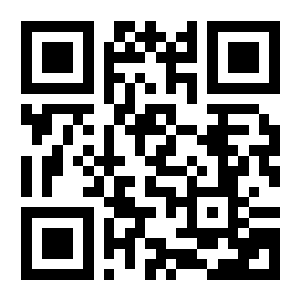
or Telegram
https://t.me/egyfixlab
or you can send to mail Directly
[email protected]
Attached Full instruction and Procedures To Complete Unlock Toshiba after Receive Response code
2- Press F2 To Enter Set up
3- in password Screen Press ( CTRL - TAB - CTRL - ENTER )
you should Click One Button in Time
check this video for Getting Challenge Code
once you Get challenge Code Don't restart your system cause
challenge code will change if you restart your system
send code to my whats-app

or Scan QRcode by Your Mobile to chat Directly
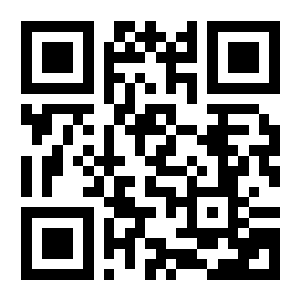
or Telegram
https://t.me/egyfixlab
or you can send to mail Directly
[email protected]
Attached Full instruction and Procedures To Complete Unlock Toshiba after Receive Response code
Attachments
-
474.5 KB Views: 11
Last edited:
